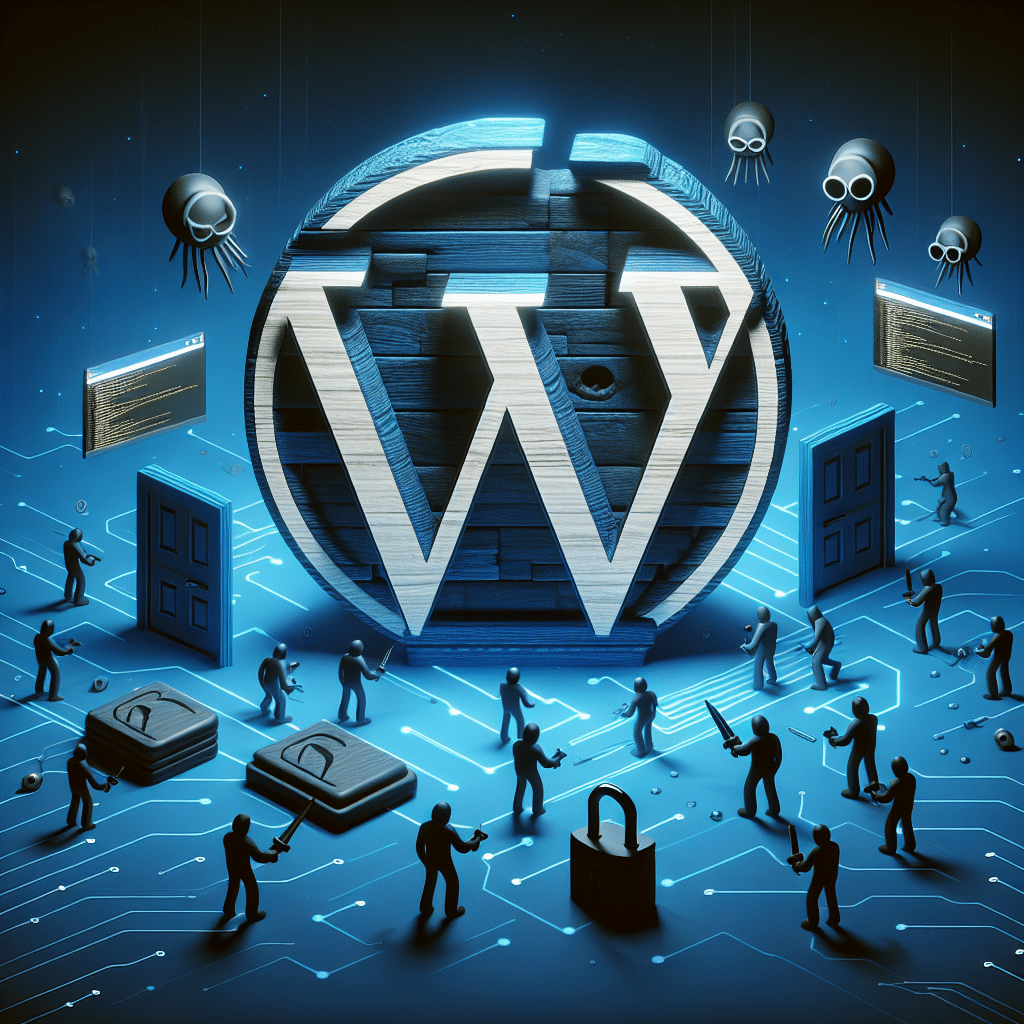
In the ever-evolving digital landscape, having a secure WordPress website is fundamentally crucial, especially for small business owners in Australia. A breach could mean anything from compromised customer data to a tarnished brand reputation. But why does a WordPress website get hacked? Let’s delve into the potential reasons and find out how you can safeguard your online presence.
1. Weak Passwords
Many small business owners, seeking convenience, often opt for simple or repetitive passwords. While easy to remember, these make your site incredibly vulnerable. Cybercriminals employ a variety of brute force techniques to exploit weak passwords, gaining access to your sensitive information.
Tip: Aim for a complex password that combines upper and lower case letters, numbers, and special characters. Consider using password managers to keep them safe and unhackable.
2. Outdated WordPress Software
WordPress, much like any software, frequently releases updates to patch vulnerabilities and introduce new features. Failing to regularly update your WordPress setup leaves you exposed to known security loopholes that hackers can easily exploit.
Tip: Set reminders or configure automatic updates to ensure your system is always running on the latest version.
3. Vulnerable Plugins and Themes
One of WordPress’s greatest strengths is its library of plugins and themes. However, these can also pose a risk. Third-party plugins or themes often harbour security gaps or conflicts, making your site an easy target for attacks.
Tip: Only download plugins and themes from reputable sources. Regularly update them and remove any that are no longer used or supported.
4. File Permissions
File permissions dictate who can read, write, or execute files on the server. Incorrectly configured file permissions can provide unauthorised users access to sensitive areas of your site.
Tip: Review and adjust your file permissions regularly to ensure they are set to appropriate levels, adhering to the “least privilege” principle.
5. Lack of Security Plugins
While WordPress provides a solid base, its core does not include built-in security features to fend off attacks. Security plugins can bridge this gap by offering protection against potential threats.
Tip: Implement a reliable WordPress security plugin to manage firewall, monitor suspicious activity, and scan your site for vulnerabilities.
6. No SSL Certificate
SSL (Secure Socket Layer) certificates encrypt the data transferred between the user and your website, making it cumbersome for hackers to intercept and misuse the information. Without one, your website’s data exchange remains unprotected.
Tip: Although SSL has become a standard, some small websites might still operate without it. Make sure your site is SSL certified to send the right trust signals to both users and search engines.
7. Insufficient Backup Solutions
Regular backups are often overlooked but critical to restoring your site swiftly after a breach. Without a recent backup, you face the daunting task of rebuilding everything from scratch.
Tip: Use plugins or third-party services that automate your backups. Keep copies stored in multiple locations to quickly get back up and running should a breach occur.
8. Unfamiliar with Security Best Practices
Many small business owners may not be well acquainted with the technical aspects of web security, leaving their sites vulnerable to attacks. Ignorance, after all, can be costly.
Tip: Consider investing some time to understand the fundamental security measures or seek professional help to keep your website secure and compliant with Australian cybersecurity standards.
Your website’s security is an ongoing process that requires vigilant attention. By understanding these common security pitfalls and taking the proactive steps outlined above, you can significantly fortify your WordPress website against potential threats.
Secure Your Digital Assets with Now Technology Systems
Is the fear of your website getting hacked keeping you awake at night? At Now Technology Systems, we specialise in delivering robust security solutions tailored specifically for small businesses in Australia.
Our team of experts understands the nuances of WordPress security and offers a comprehensive range of services to protect your site from potential threats. From conducting security audits, plugin updates, SSL installation, and regular backups, to offering round-the-clock monitoring, we provide peace of mind so you can focus on growing your business.
Partner with us to secure your WordPress website today and ensure you’re compliant with the highest standard of Australian cybersecurity regulations. Discover how our tailored solutions can safeguard your digital presence. Get in touch now!
Now Technology Systems offers comprehensive web solutions, including visually pleasing web design, expert WordPress support, seamless eCommerce solutions, and professional video production and editing.
We also specialise in WordPress website design, wooCommerce online store, WordPress support, Local SEO services, Video multi-language translation, subtitling, voice-over, Google Ads management, and fast managed web hosting to ensure your website is effective and easy to find.
Let Now Technology Systems boost your online impact and help you connect with your audience. #WordPressDesign #WebDesign #WordPressSupport #eCommerceSolutions #VideoProduction #SEOservices #GoogleAds #WebHosting
web design logan web design web design logan web design web design logan web design web design logan web design wordpress support adelaide wordpress support adelaide wordpress support brisbane wordpress support brisbane wordpress support darwin wordpress support darwin wordpress support perth wordpress support perth wordpress support melbourne wordpress support melbourne wordpress support sydney wordpress support sydney web design logan web design logan web design logan web design logan web design logan web design logan web design logan web design logan web design logan web design logan web design logan web design logan web design logan web design logan web design logan web design logan web design logan web design logan web design logan web design logan web design logan web design logan web design logan web design logan
web design logan web design logan web design logan web design logan web design logan web design logan web design logan web design logan web design logan web design logan web design logan web design logan web design logan web design logan web design logan web design logan web design logan web design logan web design logan web design logan web design logan web design logan web design logan web design logan
View Our Previous 20 Posts
- Boost Website Performance: Essential Guide to Investing in Maintenance
- Master Technical SEO: A Comprehensive Guide to Boost Your Website
- Submitting Your XML Sitemap to Google and Bing Explained
- Common Reasons Your WordPress Developer Fails to Meet Expectations
- Benefits of Outsourcing WordPress Development for Business Growth
- Essential Insights for Every Aspiring WordPress Plugin Developer
- Maximize Your Website Traffic with These 10 Content Types
- Streamline E-commerce: How to Easily Integrate WordPress with Amazon
- Add Custom Fonts to Your WordPress Site Easily
- Simple Guide to Creating a Successful WordPress Affiliate Site
- Enhance Your WordPress Site by Boosting Database Performance
- Mastering WordPress User Roles: A Step-by-Step Editing Guide
- Top Strategies for Enhancing WordPress Security and Protection
- Essential Tips for Effective WordPress Maintenance and Optimization
- Affordable Tips to Hire a Skilled WordPress Developer
- Affordable WordPress Developer Hiring: Budget Tips and Cost Insights
- Essential Design Practices for Every WordPress Developer to Follow
- Top Web Design Trends Shaping the Future of Websites
- Boost WordPress Website Rankings Using YouTube Videos Effectively
- Top Resources to Hire Skilled WordPress Developers Online




