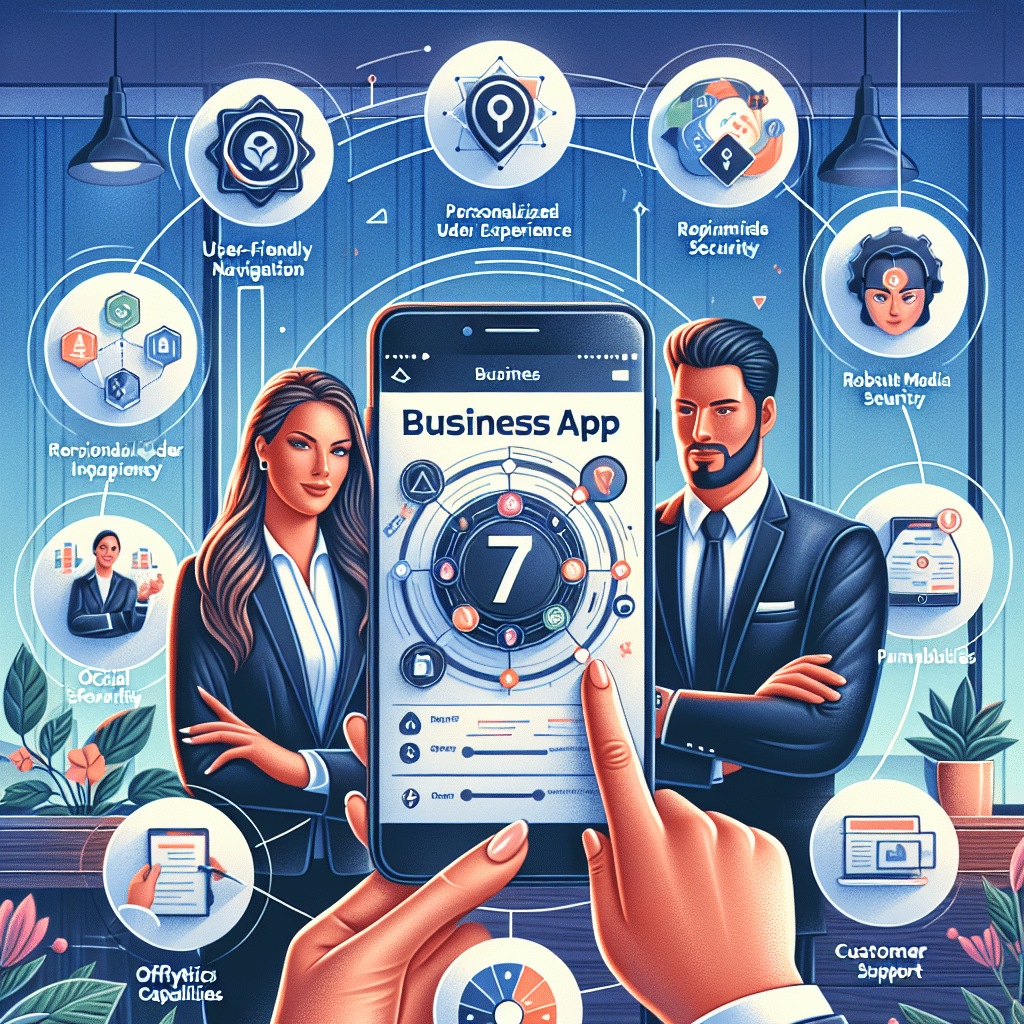
Table of Contents
Essential Features Your Business App Must Include for Success
In today’s digital landscape, having a well-functioning business app isn’t just a luxury, it’s a necessity. As a small business owner, you want your app to be the face of your brand, a reliable companion for your customers, and a tool that streamlines your operations. So, what are the essential features that your business app must include for it to succeed? Let’s dive in!
1. User-Friendly Interface
The first step in creating a successful business app is ensuring it’s user-friendly. Your app should be visually appealing and easy to navigate. Remember, first impressions count! A cluttered or confusing layout can drive users away. Consider the following:
- Cohesive Design: Make sure your branding, colours, and fonts are consistent throughout.
- Simple Navigation: Organise your content in a way that makes sense to your users.
- Accessibility: Ensure features like text size and contrast work for all users, including those with disabilities.
2. Push Notifications
Stay connected with your customers through push notifications. This feature allows you to send alerts directly to users’ devices, keeping them informed about promotions, new services, or important updates. Make sure to:
- Personalise notifications based on user behaviour and preferences.
- Avoid bombarding users with too many messages to prevent them from opting out.
- Use engaging language that encourages users to take action.
3. Secure Payment Options
In an era where online transactions are part of daily life, providing secure payment options is vital. Your app must comply with Australian regulations concerning data protection and online financial transactions. Consider integrating:
- Multiple payment gateways like credit/debit cards, PayPal, and Afterpay.
- Secure encryption methods to protect user data.
- Clear and transparent privacy policies to build trust with your customers.
4. Integration with Social Media
Social media plays a crucial role in marketing your business. Integrating social media features into your app allows customers to share their experiences, rate your services and promote your brand organically. Here’s how you can do it:
- Add options for easy sharing through platforms like Facebook, Instagram, and Twitter.
- Include social logins, allowing users to access your app via their social media accounts for convenience.
- Feature customer testimonials and social feeds within your app.
5. Analytics and Reporting
To ensure your app’s success, harness the power of analytics. This feature can help you track user interactions and understand their behaviour. Similar to monitoring your shop’s foot traffic, analysing app data assists you in making informed decisions. Consider:
- Identifying the most popular features or services.
- Tracking user retention rates and engagement levels.
- Assessing feedback and adjusting your app accordingly.
6. Offline Access
Your customers live busy lives, and they may not always have reliable internet access. By providing offline access to some of your app’s features, you enhance user experience and build loyalty. Think about allowing:
- Users to view previously downloaded content without the internet.
- Selection of features that retain data, which syncs automatically when the connection is restored.
- Essential information that customers might need on-the-go, like contact details or business hours.
7. Customer Support Features
Last but certainly not least, your app should include customer support features. Whether through chatbots, FAQs, or direct messaging options, making it easy for customers to reach you can greatly enhance their experience. Consider implementing:
- A live chat feature for immediate assistance.
- An easily accessible FAQ section addressing common concerns.
- Support ticket systems to track issues and ensure timely resolutions.
Conclusion
In the competitive landscape of small businesses, having a business app equipped with essential features is key to success. By focusing on user experience, engagement strategies, security, and customer support, you can create a valuable app that not only meets your customers’ needs but also grows your business.
Let Us Help You Build an Amazing Business App!
At Now Technology Systems, we specialise in developing custom business applications that cater specifically to your unique needs. Our approach is to ensure that your app has all the crucial features discussed above, tailored to resonate with your audience. We understand the Australian market and adhere to local regulations to safeguard your business interests and your customers’ data. Let’s collaborate to turn your app idea into reality, enhancing your brand’s visibility and improving user engagement. Trust us to deliver a high-quality, reliable, and functional app that will set your business apart!
Contact us today to explore our services and find out how we can help your business thrive in the digital world!
Now Technology Systems offers comprehensive web solutions, including visually pleasing web design, expert WordPress support, seamless eCommerce solutions, and professional video production and editing.
We also specialise in WordPress website design, wooCommerce online store, WordPress support, Local SEO services, Video multi-language translation, subtitling, voice-over, Google Ads management, and fast managed web hosting to ensure your website is effective and easy to find.
Let Now Technology Systems boost your online impact and help you connect with your audience. #WordPressDesign #WebDesign #WordPressSupport #eCommerceSolutions #VideoProduction #SEOservices #GoogleAds #WebHosting
web design logan web design web design logan web design web design logan web design web design logan web design wordpress support adelaide wordpress support adelaide wordpress support brisbane wordpress support brisbane wordpress support darwin wordpress support darwin wordpress support perth wordpress support perth wordpress support melbourne wordpress support melbourne wordpress support sydney wordpress support sydney web design logan web design logan web design logan web design logan web design logan web design logan web design logan web design logan web design logan web design logan web design logan web design logan web design logan web design logan web design logan web design logan web design logan web design logan web design logan web design logan web design logan web design logan web design logan web design logan
web design logan web design logan web design logan web design logan web design logan web design logan web design logan web design logan web design logan web design logan web design logan web design logan web design logan web design logan web design logan web design logan web design logan web design logan web design logan web design logan web design logan web design logan web design logan web design logan
View Our Previous 20 Posts
- Essential Features Your Business App Must Include for Success
- Celebrate the Queen's Birthday with Your Online Presence Boost
- Discover Sites n Stores: Your Partner in Professional Web Design
- Essential Blogging Toolkit for Crafting Successful Content
- Essential Tips for Developing a Small Business App
- Google Launches Mobile Scorecard and Impact Calculator Tools
- Effective Anchor Text Strategies for Small Businesses
- Master Product Descriptions with These 5 Simple Techniques
- Unleashing AI's Potential: Boosting Small Business Marketing Strategies
- Effective Social Media Copywriting Techniques for Boosting Engagement
- Top Questions You Need Answered About Dynamic Retargeting
- Maximize Website Success with Professional SEO Technician Expertise
- Maximize Website Success with Professional SEO Technician Expertise
- Boost Your Online Credibility: 4 Essential Trust-Building Strategies
- Understanding Paid Ads vs Boosted Posts on Social Media Platforms
- Avoid These Common Mistakes for Google Shopping Success
- Create a High-Converting Homepage with These 5 Crucial Tips
- Enhance Your Small Business Growth by Perfecting Social Media Reposting
- Boost Your Site's Traffic with Programmatic SEO Techniques
- Easy Guide to Installing WordPress Themes for Beginners




