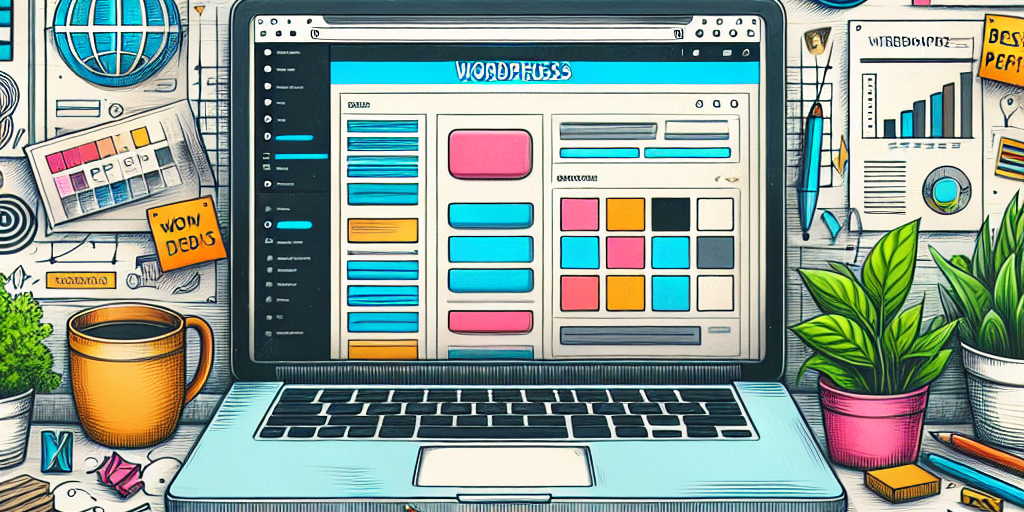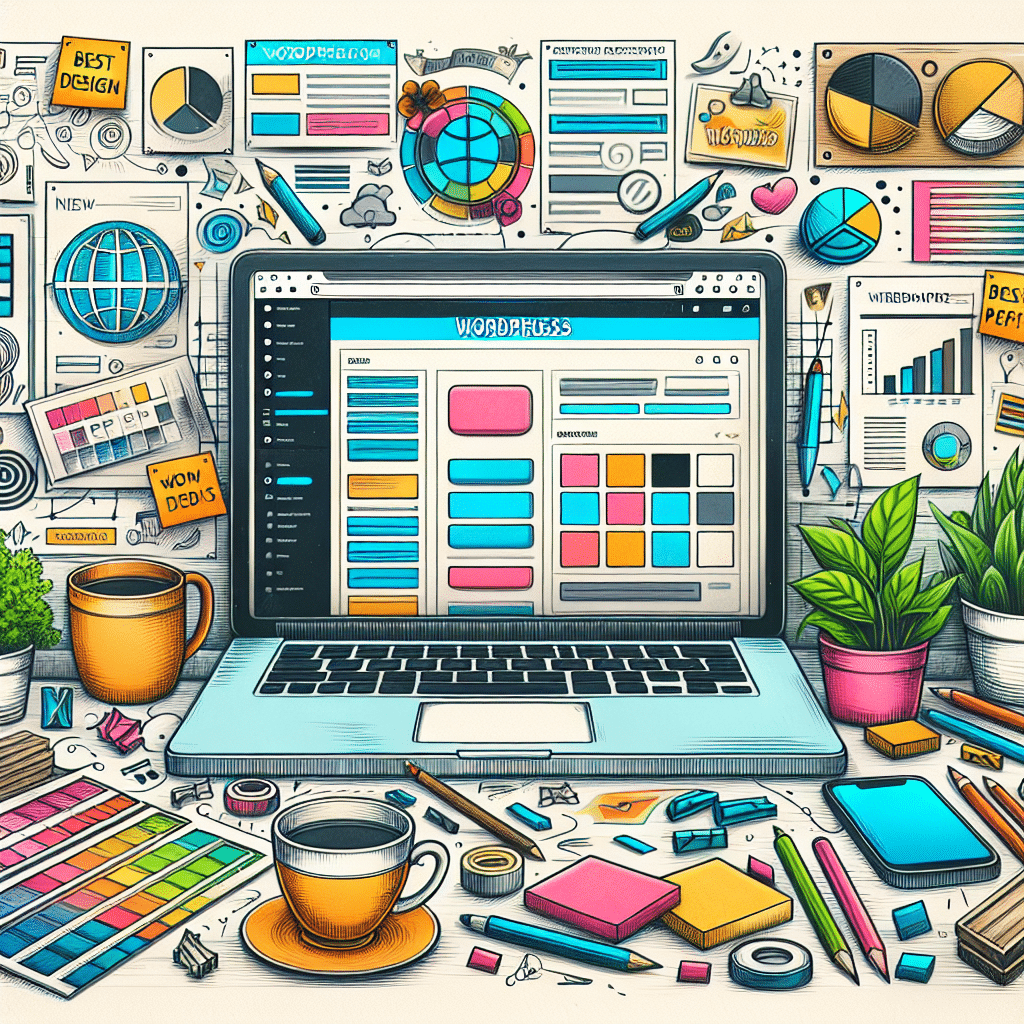
Table of Contents
- Understanding the Importance of Good Design in WordPress
- 1. Prioritise User Experience (UX)
- 2. Embrace Simplicity and Elegance
- 3. Ensure Accessibility and Inclusivity
- 4. Use Consistent Branding
- 5. Implement Effective Calls to Action
- 6. Stay Updated with WordPress Trends
- Enhance Your WordPress Experience with Our Expert Services
Understanding the Importance of Good Design in WordPress
G’day, fellow Aussie business owners! If you’re diving into the digital world with WordPress, you’re likely wondering how to make your website not just effective, but a veritable eye-catcher. After all, in today’s fast-paced online environment, you have mere seconds to grab the attention of your potential customers. Below, we unfold some of the essential design practices that every WordPress developer should follow. These tips aim to elevate your brand’s presence and ensure your website aligns perfectly with Australian standards and your business goals.
1. Prioritise User Experience (UX)
User experience is the cornerstone of any successful website. The dynamics of a well-designed site are not just about looking good – they’re about crafting a seamless journey for your visitors. What does this mean for your WordPress site?
- Intuitive Navigation: Ensure your site’s navigation is straightforward. A user should never struggle to find information.
- Fast Loading Times: Australians expect swift websites. Optimise your images and utilise caching to keep your loading times short.
- Mobile Responsiveness: With the rise in mobile browsing, make sure your design looks and functions perfectly on every device.
2. Embrace Simplicity and Elegance
A common mistake is overloading a site with unnecessary elements. Keep your design simple yet elegant. Clean, uncluttered layouts not only look professional but also keep your audience focused on your content and calls to action (CTAs).
- White Space: Utilising white space effectively can enhance readability and draw attention to key elements.
- Readable Typography: Choose fonts that contribute to readability. Use web-safe fonts and appropriate sizing for easy reading.
3. Ensure Accessibility and Inclusivity
Creating an inclusive digital space is not just a trend – it’s a necessity. Australian guidelines emphasize accessibility, and ensuring your WordPress site is accessible to everyone, including people with disabilities, is crucial.
- Text Alternatives: Include alt text for images to support screen readers, enhancing the experience for visually impaired users.
- Keyboard Navigation: Make sure your site can be navigated using a keyboard for those unable to use a mouse.
- Colour Contrast: Implement sufficient colour contrast for readability across all devices and user needs.
4. Use Consistent Branding
Your website is an extension of your brand. Hence, consistency in branding is key to delivering a recognisable and reliable brand experience.
- Colour Palette: Stick to a consistent colour scheme that aligns with your brand identity.
- Logo and Imagery: Use your logo and consistent imagery across your site to reinforce brand recognition.
5. Implement Effective Calls to Action
Each page on your site should guide the visitor towards a specific action. Whether it’s subscribing to a newsletter, making a purchase, or contacting you for services, your calls to action should be clear and compelling.
- Placement: Position your CTAs in such a way that they flow naturally within the content.
- Clarity: Use commanding and concise language, ensuring the action is clear to the user.
6. Stay Updated with WordPress Trends
The digital landscape is ever-evolving, and staying abreast of WordPress updates and trends is essential. Regular updates don’t just bring new features; they also tackle security vulnerabilities, ensuring your site stays secure.
In conclusion, a well-designed WordPress site is more than just aesthetics. It’s about creating a seamless, accessible, engaging, and consistent experience for your visitors. As small business owners, by implementing these essential design practices, you can build a formidable online presence that resonates with your audience right here in Australia.
Enhance Your WordPress Experience with Our Expert Services
At Now Technology Systems, we understand the unique challenges faced by Australian small businesses. Our team is dedicated to ensuring your WordPress website not only meets industry standards but stands out in the crowded online space.
You don’t need to navigate the complexities of web development and design alone. We offer a bespoke range of services tailored to your needs, from crafting a user-friendly design that resonates with your brand to optimising your site’s performance for enhanced user engagement. Our solutions are guided by the latest industry best practices and are designed to help your business thrive.
Why wait? Transform your online presence today by harnessing the power of well-executed WordPress solutions tailored to your business needs. Get in touch with us at Now Technology Systems – together, we’ll elevate your website from good to outstanding. Let’s get your digital journey started on the right track!
Now Technology Systems offers comprehensive web solutions, including visually pleasing web design, expert WordPress support, seamless eCommerce solutions, and professional video production and editing.
We also specialise in WordPress website design, wooCommerce online store, WordPress support, Local SEO services, Video multi-language translation, subtitling, voice-over, Google Ads management, and fast managed web hosting to ensure your website is effective and easy to find.
Let Now Technology Systems boost your online impact and help you connect with your audience. #WordPressDesign #WebDesign #WordPressSupport #eCommerceSolutions #VideoProduction #SEOservices #GoogleAds #WebHosting
web design logan web design web design logan web design web design logan web design web design logan web design wordpress support adelaide wordpress support adelaide wordpress support brisbane wordpress support brisbane wordpress support darwin wordpress support darwin wordpress support perth wordpress support perth wordpress support melbourne wordpress support melbourne wordpress support sydney wordpress support sydney web design logan web design logan web design logan web design logan web design logan web design logan web design logan web design logan web design logan web design logan web design logan web design logan web design logan web design logan web design logan web design logan web design logan web design logan web design logan web design logan web design logan web design logan web design logan web design logan
web design logan web design logan web design logan web design logan web design logan web design logan web design logan web design logan web design logan web design logan web design logan web design logan web design logan web design logan web design logan web design logan web design logan web design logan web design logan web design logan web design logan web design logan web design logan web design logan
View Our Previous 20 Posts
- Top Web Design Trends Shaping the Future of Websites
- Boost WordPress Website Rankings Using YouTube Videos Effectively
- Top Resources to Hire Skilled WordPress Developers Online
- Top SEO Statistics Unveiling Key Trends in Digital Marketing
- WordPress vs Joomla: Top Reasons to Choose WordPress Today
- Mastering UX Workshops: Essential Steps for Successful Website Redesign
- Embrace Google Analytics 4: Transition From Universal Analytics Now
- Understanding and Managing Cognitive Load for Better Productivity
- Understanding Cognitive Load for Improved Productivity and Focus
- Understanding Cornerstone Content: Boost Your Website's SEO Effectiveness
- Essential Steps for Crafting User Personas in Website Redesign
- Boost Your Website Redesign with Effective User Persona Creation
- Boost Your New Website's Visibility on Google with These Tips
- Understanding UX Design: Key Benefits and Importance Explained
- Understanding UX Design: Why It Matters for Everyone Today
- Effective Website Content Ideas to Engage Your Audience
- Mastering Easy Email Automation with Mailchimp: A Step-by-Step Guide
- Create Effective Email Automation Sequences Easily With Mailchimp Guidance
- Protect Your WordPress Site from Hackers: Essential Tips
- Boost Online Security and Trust: Why Use an SSL Certificate