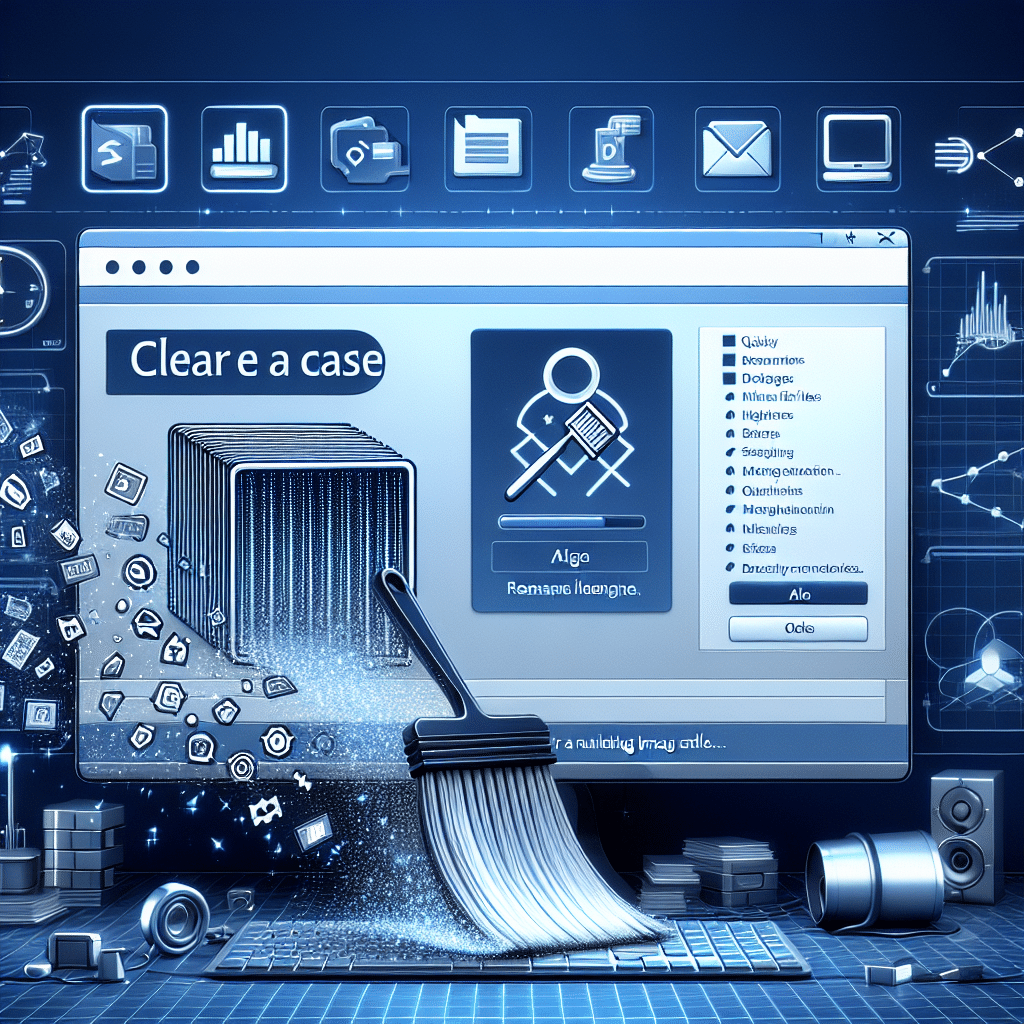
Table of Contents
- Understanding Cache in WordPress
- Signs That You Need to Clear Cache
- Benefits of Clearing Cache
- How to Clear Cache in WordPress: Step-by-Step Guide
- 1. Clear Browser Cache
- 2. Use a cache plugin
- 3. Clear Hosting Provider Cache
- 4. Clear Content Delivery Network (CDN) Cache
- Regular Maintenance for Continued Performance
- Why Small Businesses in Australia Need to Prioritise Cache Management
- Need Help with Your WordPress Site?
In today’s digital age, ensuring your website runs smoothly and efficiently is crucial, particularly for small business owners. A common issue that can slow down your site is cache build-up. Clearing your WordPress cache is a simple yet effective way to enhance your site’s performance. By the end of this guide, you’ll grasp why and how to clear cache in WordPress to keep your website optimised.
Understanding Cache in WordPress
Before diving into the steps, let’s briefly discuss what caching is. In simple terms, caching is the process of storing data in a temporary storage area so that future requests for that data can be served faster. For WordPress, this means storing parts of your web pages to speed up loading times for returning visitors.
While caching significantly improves performance, sometimes it holds onto outdated information, leading to display errors or old content showing up. This is why regular cache clearances are necessary.
Signs That You Need to Clear Cache
Before taking any action, you might wonder if you really need to clear your cache. Here are some signs:
- Your site isn’t reflecting the recent changes you’ve made.
- You’re experiencing odd formatting or display issues.
- Your website performance has noticeably slowed down.
Benefits of Clearing Cache
Clearing your cache not only fixes the issues listed above, but it also helps in ensuring your site is compliant with Australian digital standards and offers a better user experience. Fresh content grabs attention, especially in competitive markets like Australia’s.
How to Clear Cache in WordPress: Step-by-Step Guide
1. Clear Browser Cache
Often, the first step is to clear your browser’s cache. This is because browsers store a version of your website locally. Here’s how to do it on common browsers:
- Chrome: Go to the menu, select More Tools, and then Clear Browsing Data.
- Firefox: Click on the menu, choose History, and then Clear Recent History.
- Safari: Navigate to History and click Clear History.
2. Use a cache plugin
WordPress offers various plugins that manage caching for you. Two popular options are:
- W3 Total Cache: Once installed, navigate to Performance > Dashboard and click Empty All Caches.
- WP Super Cache: After installation, go to the Settings > WP Super Cache and click Delete Cache.
3. Clear Hosting Provider Cache
Many Australian hosting providers offer their own caching solutions, which can be cleared from their control panels. If it’s unclear how to proceed, consulting their support team or knowledge base can often resolve the issue.
4. Clear Content Delivery Network (CDN) Cache
If you use a CDN, such as Cloudflare, you may also need to clear the cache stored there. Generally, this involves logging into your CDN account and selecting a Purge Cache option.
Regular Maintenance for Continued Performance
Clearing cache shouldn’t be a one-time activity. Schedule regular cache clearing as part of your website maintenance checklist. Not only will this keep your site running smoothly, but it aligns with best practices for Australian digital businesses aiming for agile and consistent online experiences.
Why Small Businesses in Australia Need to Prioritise Cache Management
In a competitive environment, like Australia’s burgeoning digital market, speed and performance can make or break your business. An optimised website enhances user experience, keeps bounce rates low, and ensures compliance with local standards and expectations. Take control of your website performance, especially if you’re a small business owner looking to stand out.
Need Help with Your WordPress Site?
If diving into technical details isn’t your cup of tea, you’re not alone. At Now Technology Systems, we turn these complex tasks into seamless experiences. Our expert team specialises in web maintenance, including cache management, so you can focus on scaling your business without tech headaches. We understand the nuances of the Australian digital landscape, providing tailored solutions that align with local regulations and industry standards.
Whether it’s optimising performance, ensuring compliance, or simply keeping your site fresh and engaging, our professionals at Now Technology Systems are dedicated to keeping your online presence robust and effective.
Let us take on the technical intricacies while you concentrate on what you do best—growing your business. Connect with us today and let’s make technology work for you.
Now Technology Systems offers comprehensive web solutions, including visually pleasing web design, expert WordPress support, seamless eCommerce solutions, and professional video production and editing.
We also specialise in WordPress website design, wooCommerce online store, WordPress support, Local SEO services, Video multi-language translation, subtitling, voice-over, Google Ads management, and fast managed web hosting to ensure your website is effective and easy to find.
Let Now Technology Systems boost your online impact and help you connect with your audience. #WordPressDesign #WebDesign #WordPressSupport #eCommerceSolutions #VideoProduction #SEOservices #GoogleAds #WebHosting
web design logan web design web design logan web design web design logan web design web design logan web design wordpress support adelaide wordpress support adelaide wordpress support brisbane wordpress support brisbane wordpress support darwin wordpress support darwin wordpress support perth wordpress support perth wordpress support melbourne wordpress support melbourne wordpress support sydney wordpress support sydney web design logan web design logan web design logan web design logan web design logan web design logan web design logan web design logan web design logan web design logan web design logan web design logan web design logan web design logan web design logan web design logan web design logan web design logan web design logan web design logan web design logan web design logan web design logan web design logan
web design logan web design logan web design logan web design logan web design logan web design logan web design logan web design logan web design logan web design logan web design logan web design logan web design logan web design logan web design logan web design logan web design logan web design logan web design logan web design logan web design logan web design logan web design logan web design logan
View Our Previous 20 Posts
- Top Reasons Your WordPress Website Faces Security Breaches
- Boost Website Performance: Essential Guide to Investing in Maintenance
- Master Technical SEO: A Comprehensive Guide to Boost Your Website
- Submitting Your XML Sitemap to Google and Bing Explained
- Common Reasons Your WordPress Developer Fails to Meet Expectations
- Benefits of Outsourcing WordPress Development for Business Growth
- Essential Insights for Every Aspiring WordPress Plugin Developer
- Maximize Your Website Traffic with These 10 Content Types
- Streamline E-commerce: How to Easily Integrate WordPress with Amazon
- Add Custom Fonts to Your WordPress Site Easily
- Simple Guide to Creating a Successful WordPress Affiliate Site
- Enhance Your WordPress Site by Boosting Database Performance
- Mastering WordPress User Roles: A Step-by-Step Editing Guide
- Top Strategies for Enhancing WordPress Security and Protection
- Essential Tips for Effective WordPress Maintenance and Optimization
- Affordable Tips to Hire a Skilled WordPress Developer
- Affordable WordPress Developer Hiring: Budget Tips and Cost Insights
- Essential Design Practices for Every WordPress Developer to Follow
- Top Web Design Trends Shaping the Future of Websites
- Boost WordPress Website Rankings Using YouTube Videos Effectively




