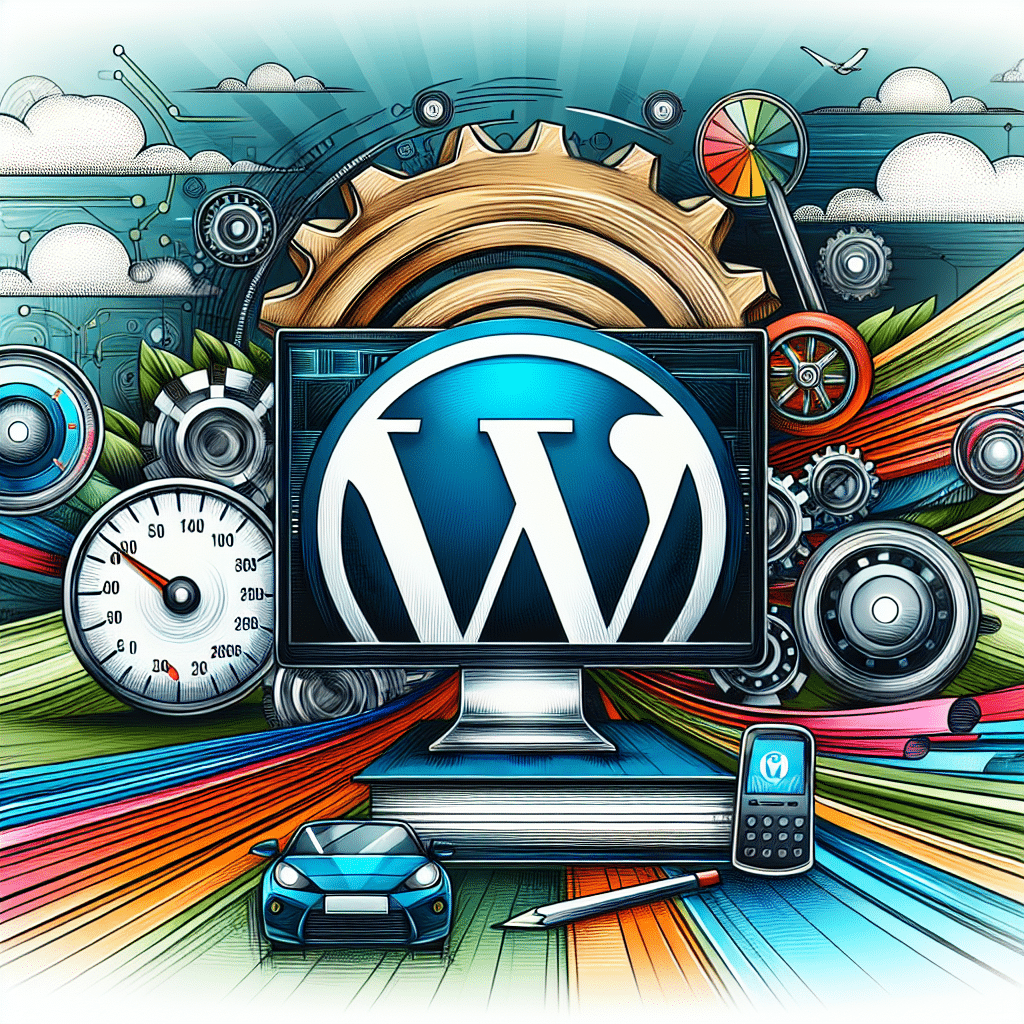
Table of Contents
- Understanding Google Page Experience
- Why WordPress?
- Key Steps to Optimise Your WordPress Site
- 1. Improve Your Site’s Loading Speed
- 2. Ensure Mobile-Friendliness
- 3. Enhance Visual Stability
- 4. Improve Site Security with HTTPS
- 5. Optimise for Interactivity (First Input Delay)
- Keeping Up with Updates
- The Importance of Quality Content
- Monitoring and Continual Improvements
- WordPress Plugins to the Rescue
- Aussie Regulations and Standards
- Partner With Us for Optimal Results
Understanding Google Page Experience
Before diving into optimisation techniques, it’s important to understand what Google Page Experience is all about. In essence, Google measures your website’s user experience based on a set of signals that they consider crucial for delivering pleasant browsing. These signals include Core Web Vitals such as loading performance, interactivity, and visual stability.
Why WordPress?
If you’re using WordPress, you’re in good company. As a platform, WordPress powers a substantial percentage of websites globally due to its user-friendly interface, flexibility, and robust community support. However, despite its versatility, ensuring your WordPress site meets the required standards of excellent user experience through Google Page Experience can sometimes require a bit of tweaking.
Key Steps to Optimise Your WordPress Site
1. Improve Your Site’s Loading Speed
First and foremost, you’ll want to ensure your site loads swiftly. Slow loading times can drive potential customers away faster than you think. Here are a few ways you can boost your speed:
- Use a Reliable Hosting Provider: Choosing the right hosting provider is crucial. Opt for one that’s reputable and offers good performance metrics.
- Optimise Images: Large images can be a major culprit in slow speeds. Use plugins like Smush or ShortPixel to compress images without losing quality.
- Enable Caching: Caching plugins like WP Super Cache or W3 Total Cache can create static versions of your site, thus reducing server load time.
- Minimise CSS and JavaScript: Reducing the size and number of your CSS and JavaScript files can greatly speed up loading times.
2. Ensure Mobile-Friendliness
With more Aussies browsing the web on their phones, having a mobile-optimised site is non-negotiable. Make sure your theme is responsive and test your site regularly on various devices using tools like Google’s Mobile-Friendly Test.
3. Enhance Visual Stability
Visual stability, or how stable the visible content is as your page loads, impacts your Google rankings. Minimise unexpected layout shifts by setting dimensions for media files and ensuring ads don’t insert unscheduled changes to the layout.
4. Improve Site Security with HTTPS
Security is paramount. Ensuring your site is using HTTPS is a basic yet critical step. SSL certificates protect your visitors’ information and contribute positively to your site’s rank on Google. Most reputable Australian hosting providers offer free SSL with their plans.
5. Optimise for Interactivity (First Input Delay)
First Input Delay (FID) measures how quickly your site responds to a user’s initial interaction. Optimise your WordPress site’s responsiveness by minimising JavaScript execution time and splitting long tasks.
Keeping Up with Updates
Both WordPress core and plugins receive regular updates, often including security patches and performance improvements crucial for maintaining optimal Google Page Experience metrics. Simply put, keep everything updated. It’s a minimal effort for potentially high returns.
The Importance of Quality Content
While we focus on technical aspects, let’s not forget the power of quality content. Create valuable, engaging, and relevant content tailored to your audience. This not only pleases Google but also keeps your visitors coming back for more.
Monitoring and Continual Improvements
Optimizing for Google Page Experience isn’t a set-and-forget strategy. Regularly monitor your performance using tools like Google Search Console and PageSpeed Insights. They offer insights into how users are experiencing your site and what improvements can be made.
WordPress Plugins to the Rescue
There are plenty of plugins available to aid you in these endeavours. Consider using:
- Yoast SEO: Great for enhancing your site’s SEO features.
- Jetpack: Offers security, performance, and marketing tools.
- Akismet: Helps protect your site from spam.
Make sure you don’t bloat your site with unnecessary plugins, as this can negatively impact your site’s performance and security.
Aussie Regulations and Standards
Operating a website in Australia means adhering to certain standards and regulations. For example, ensure your site complies with the Privacy Act, which deals with the handling and storage of customer data. Additionally, adhering to accessibility guidelines ensures your site is usable by everyone, a factor that also contributes to positive page experience signals measured by Google.
Partner With Us for Optimal Results
If all this seems a bit overwhelming, worry not! At Now Technology Systems, we specialise in helping small businesses across Australia enhance their WordPress sites to deliver exceptional user experience. From improving loading speeds and mobile optimisation to ensuring top-notch security and regular maintenance, our expert team has you covered. Let us help you navigate the technical landscape with ease, ensuring your website not only meets but exceeds Google’s Page Experience standards. With us, your site’s performance won’t just meet expectations—it’ll redefine them. Get in touch today and experience the professionalism and excellence that sets us apart in the crowded field of web optimisation specialists.
Now Technology Systems offers comprehensive web solutions, including visually pleasing web design, expert WordPress support, seamless eCommerce solutions, and professional video production and editing.
We also specialise in WordPress website design, wooCommerce online store, WordPress support, Local SEO services, Video multi-language translation, subtitling, voice-over, Google Ads management, and fast managed web hosting to ensure your website is effective and easy to find.
Let Now Technology Systems boost your online impact and help you connect with your audience. #WordPressDesign #WebDesign #WordPressSupport #eCommerceSolutions #VideoProduction #SEOservices #GoogleAds #WebHosting
web design logan web design web design logan web design web design logan web design web design logan web design wordpress support adelaide wordpress support adelaide wordpress support brisbane wordpress support brisbane wordpress support darwin wordpress support darwin wordpress support perth wordpress support perth wordpress support melbourne wordpress support melbourne wordpress support sydney wordpress support sydney web design logan web design logan web design logan web design logan web design logan web design logan web design logan web design logan web design logan web design logan web design logan web design logan web design logan web design logan web design logan web design logan web design logan web design logan web design logan web design logan web design logan web design logan web design logan web design logan
web design logan web design logan web design logan web design logan web design logan web design logan web design logan web design logan web design logan web design logan web design logan web design logan web design logan web design logan web design logan web design logan web design logan web design logan web design logan web design logan web design logan web design logan web design logan web design logan
View Our Previous 20 Posts
- Essential WooCommerce Store Maintenance Tips for Success
- Essential WordPress Maintenance Tasks for a Smoother Website Experience
- Enhance Your WordPress Site with Responsive Images Easily
- Improve Customer Engagement with WordPress Chatbot Integration Solutions
- Mastering On-Page SEO: Boost Your Website's Visibility
- Why WordPress Stands Out for Small Business Success
- Comprehensive Guide to Conducting a Successful WordPress Site Audit
- Boost Site Security and Management with WordPress Activity Logs
- Achieve Perfect Google Page Speed Score with These Strategies
- Understanding Search Keyword Intent to Improve Your SEO Strategy
- How to Effectively Recover a Hacked WordPress Website
- Essential Tips to Secure Your WordPress Login Page Effectively
- Essential Tips for Backing Up Your WordPress Website Now
- Boost Your WordPress Speed Instantly Without Using Plugins
- Cut WordPress Website Maintenance Costs with These 3 Strategies
- WooCommerce or Shopify: Choosing the Best E-commerce Platform
- Maximize Your Sales by Integrating WooCommerce with eBay Effortlessly
- Choosing the Best Payment Gateway for WooCommerce: PayPal vs Stripe
- Boost Your WooCommerce Sales: Effective Strategies for Higher Conversions
- Master Page Redirects in WordPress: A Comprehensive Guide




