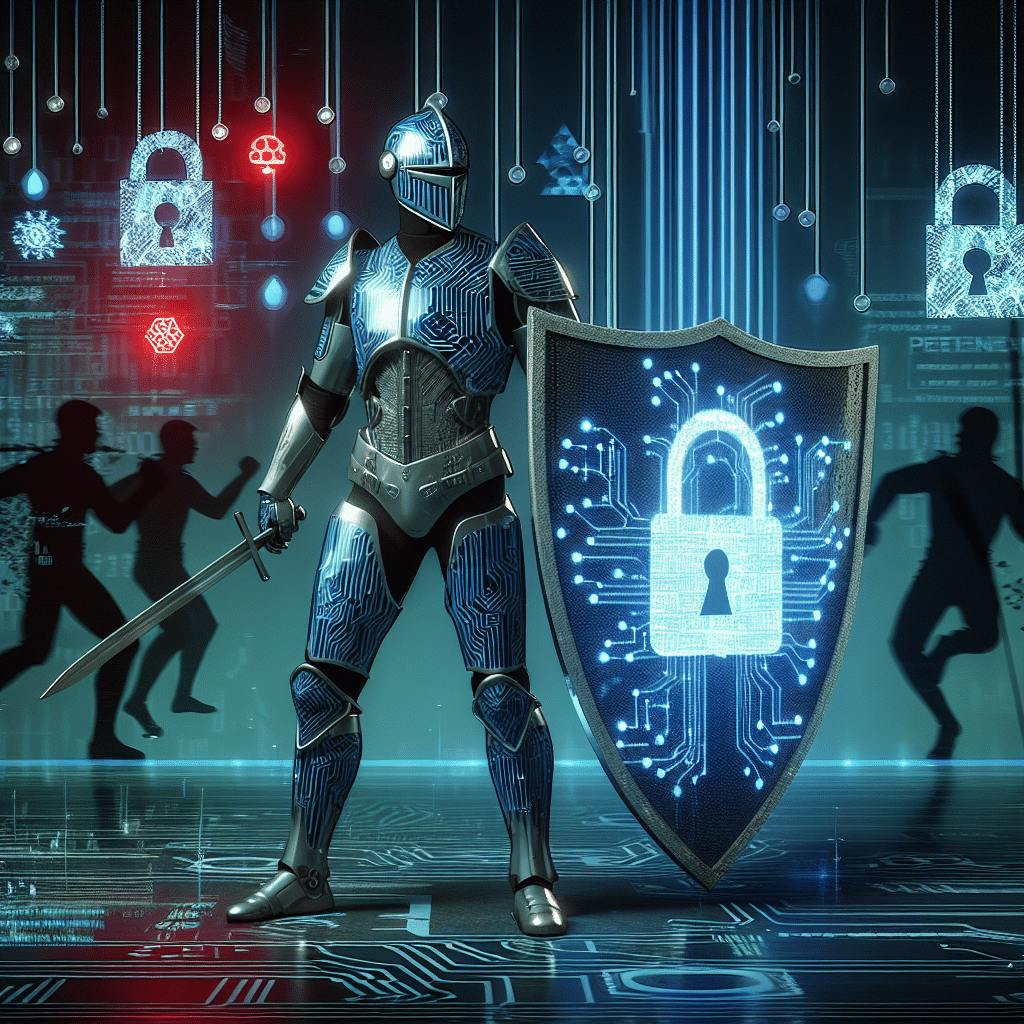
Table of Contents
- Why Security Matters for Your WordPress Site
- Understanding the Risks
- Essential Security Tips to Implement Today
- 1. Keep WordPress Updated
- 2. Choose Strong Login Credentials
- 3. Use a Reliable Hosting Provider
- 4. Install a Security Plugin
- 5. Limit Login Attempts
- 6. Regular Backups
- 7. Secure Your Admin Area
- 8. Implement SSL
- 9. Disable Directory Listing
- 10. Don’t Forget About User Permissions
- Stay Ahead of the Game
- Leverage Professional Help for Peace of Mind
- Our Services
Why Security Matters for Your WordPress Site
G’day to all the small business owners out there! Running a small business is no easy feat. Whether you’re in bustling Melbourne or the beautiful outback, your online presence is crucial. And if you’re using WordPress, guess what? You’re in good company, but you’re also a potential target. A hacked website can damage your reputation, stall your sales, and leave your users’ data at risk. Let’s explore some essential tips to keep hackers at bay and your website fabulous!
Understanding the Risks
First things first, let’s understand why WordPress sites are often targeted. WordPress powers over a third of the internet, so it’s a favourite spot for hackers hoping for a big catch. Business owners like yourself, especially those new to the digital arena, might not prioritise web security. This oversight can spell trouble.
Essential Security Tips to Implement Today
Now that we’ve set the stage, let’s dive into some practical steps you can take to secure your WordPress site and keep those pesky cyber villains out.
1. Keep WordPress Updated
The folks behind WordPress are constantly working to make the platform better and more secure. By keeping your WordPress core, themes, and plugins updated, you’re applying the latest security patches. It’s a simple step, but one that can deter a lot of threats.
2. Choose Strong Login Credentials
Raise your hand if you’ve ever used ‘password123’ as your password. No shame, but it’s time to step up the game! Use a strong, unique password that mixes letters, numbers, and symbols. And while you’re at it, consider changing your username from ‘admin’ to something less predictable. For added protection, enable two-factor authentication (2FA).
3. Use a Reliable Hosting Provider
Your hosting provider is more than just a place for your files. A good hosting company prioritises security. Ensure they offer things like regular backups, firewalls, and malware scanning. Also, opt for Australian hosting services that comply with local regulations and provide support during Aussie business hours.
4. Install a Security Plugin
Think of security plugins as diligent guards at the gate. Options like Wordfence or Sucuri can perform regular scans, monitor login attempts, and alert you to potential threats. They act as an additional layer of protection for your site.
5. Limit Login Attempts
Brute force attacks involve trying countless username and password combinations until a hacker gets in. Limit login attempts to thwart these attacks. This means the system will block an IP address after several unsuccessful login attempts, keeping your site safe.
6. Regular Backups
Imagine losing all your hard work because of a hack. Frightening, right? Regularly back up your website so you can restore it quickly in an emergency. Use automated backup plugins or services and store your backups in a secure location offsite.
7. Secure Your Admin Area
The wp-admin directory is the control centre of your WordPress site, and it needs tight security. Consider renaming your login URL, using a secure HTTPS connection, and creating an IP whitelist to restrict access to trusted users only.
8. Implement SSL
SSL certificates encrypt data sent between the user’s browser and your server. This keeps any information safe from prying eyes. Google favours sites with SSL (noted by the ‘HTTPS’ preceding your URL), so it’ll also help your site’s SEO.
9. Disable Directory Listing
If your site’s directories are not indexed, hackers can view files and directories making it easier to locate security flaws. To prevent this, edit your .htaccess file to disable directory listing. Better secure than sorry!
10. Don’t Forget About User Permissions
If you have multiple people working on your site, make sure they only have the access level they need to do their job. By limiting user permissions, you reduce the risk of accidental or malicious changes.
Stay Ahead of the Game
Security is not a one-time task but an ongoing process. Keep learning, stay updated with WordPress’s updates, and pay attention to industry news. This way, you’ll always be one step ahead of the game.
Leverage Professional Help for Peace of Mind
If all this sounds a bit daunting and you’d rather focus on what you do best—running your business—professional services can offer that peace of mind. Many Australian tech companies specialise in WordPress security and can provide tailored, local support for your business.
Our Services
At Now Technology Systems, we understand the unique challenges Aussie businesses face in maintaining a secure online presence. Our WordPress Security Services offer comprehensive protection, including regular security audits, 24/7 monitoring, and the latest in Australian-compliant security measures. From robust firewalls to encryption technologies, our experts are here to ensure that your digital castle remains unbreachable. Don’t let the stress of managing your website’s security weigh you down—let us handle the technical heavy lifting so you can concentrate on building your business. Get in touch with us today to ensure your site’s safety and start enjoying the peace of mind that comes with knowing you’ve got the professionals by your side.
Keep your website safe and secure, and keep your business growing!
Now Technology Systems offers comprehensive web solutions, including visually pleasing web design, expert WordPress support, seamless eCommerce solutions, and professional video production and editing.
We also specialise in WordPress website design, wooCommerce online store, WordPress support, Local SEO services, Video multi-language translation, subtitling, voice-over, Google Ads management, and fast managed web hosting to ensure your website is effective and easy to find.
Let Now Technology Systems boost your online impact and help you connect with your audience. #WordPressDesign #WebDesign #WordPressSupport #eCommerceSolutions #VideoProduction #SEOservices #GoogleAds #WebHosting
web design logan web design web design logan web design web design logan web design web design logan web design wordpress support adelaide wordpress support adelaide wordpress support brisbane wordpress support brisbane wordpress support darwin wordpress support darwin wordpress support perth wordpress support perth wordpress support melbourne wordpress support melbourne wordpress support sydney wordpress support sydney web design logan web design logan web design logan web design logan web design logan web design logan web design logan web design logan web design logan web design logan web design logan web design logan web design logan web design logan web design logan web design logan web design logan web design logan web design logan web design logan web design logan web design logan web design logan web design logan
web design logan web design logan web design logan web design logan web design logan web design logan web design logan web design logan web design logan web design logan web design logan web design logan web design logan web design logan web design logan web design logan web design logan web design logan web design logan web design logan web design logan web design logan web design logan web design logan
View Our Previous 20 Posts
- Boost Online Security and Trust: Why Use an SSL Certificate
- Effective Link Building Strategies for Your WordPress Website
- Effective Strategies to Boost Link Building for WP Websites
- Easy Guide to Integrate Instagram Photos and Videos into WordPress
- Integrate Instagram Photos and Videos Seamlessly into WordPress Site
- Top E-commerce WordPress Themes for Boosting Your Online Sales
- Top Free WordPress Contact Form Plugins to Enhance User Engagement
- Enhance Your Business Success with Effective Online Strategies
- Enhance Your Online Presence to Skyrocket Business Success
- Designing User-Friendly Websites for Seniors: Best Practices and Tips
- Designing User-Friendly Websites for Older Audiences: Essential Tips
- Essential Tips to Consider Before Purchasing a Website
- Master Google Analytics: A Beginner's Comprehensive Guide
- Master Google Analytics: A Beginner's Guide to Success
- Crafting the Ultimate About Page for Your Website Success
- Migrate Your WordPress Blog to WordPress.org for Enhanced Control
- How to Fix WordPress White Screen of Death Effectively
- Top WordPress SEO Plugins for Boosting Your Website's Visibility
- Unlocking E-commerce Success with WordPress and WooCommerce Solutions
- Identifying WordPress Websites: Simple Methods and Key Indicators




