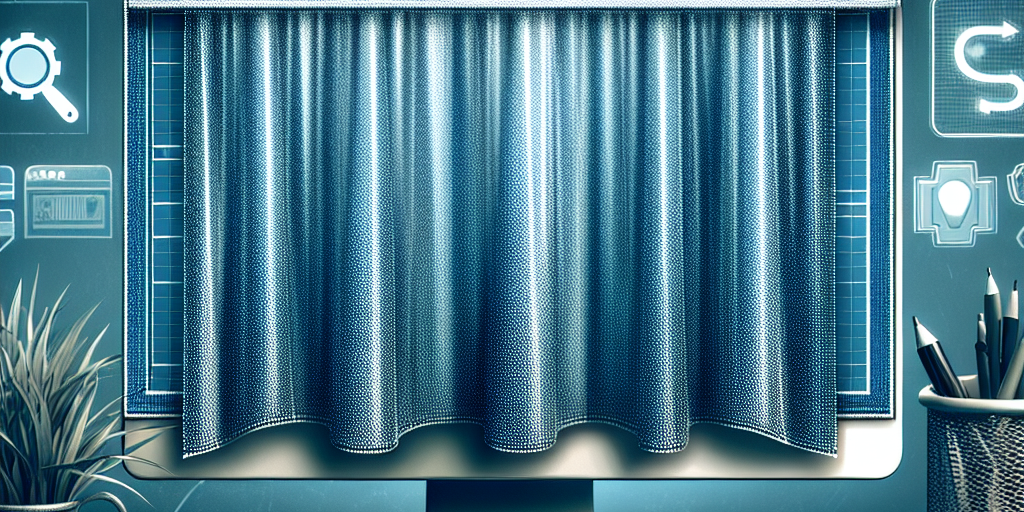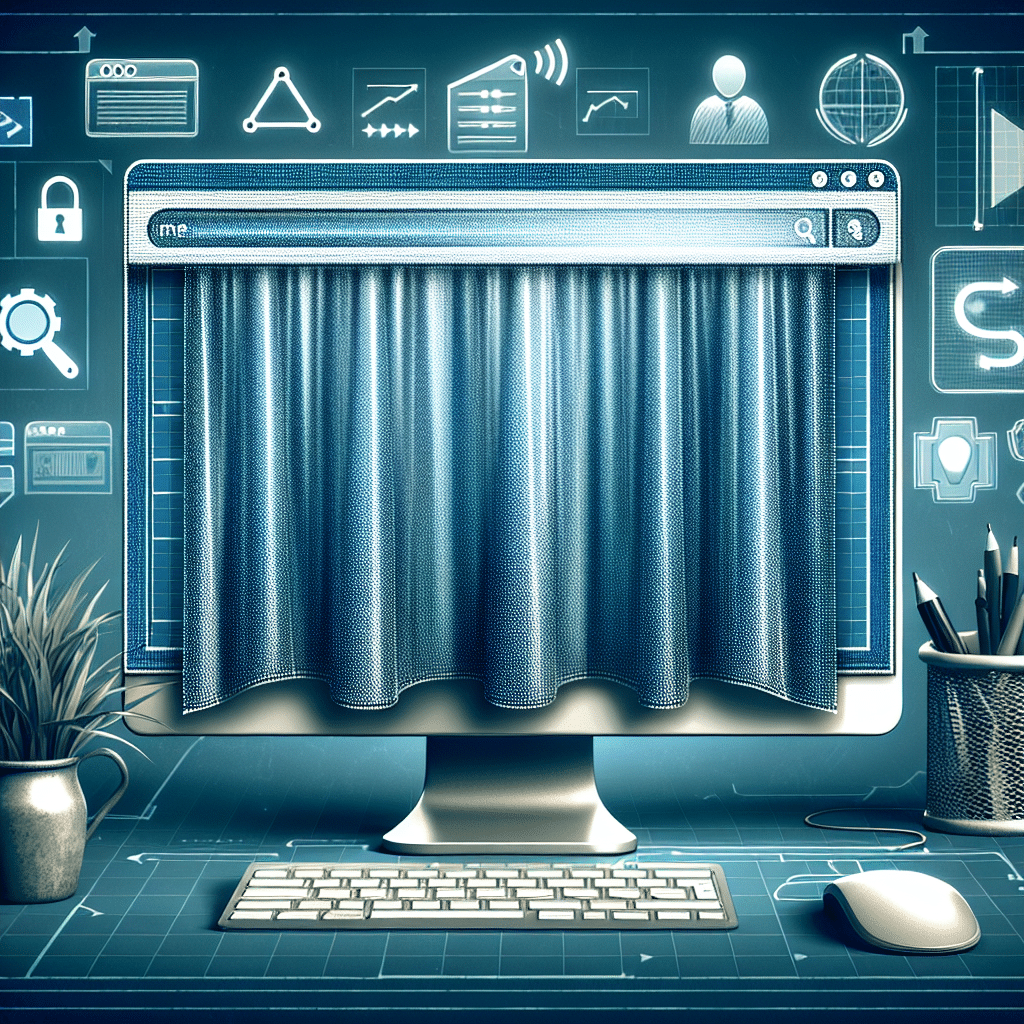
Table of Contents
- Why Would You Want to Hide a Page in WordPress?
- Practical Techniques to Hide Pages in WordPress
- 1. Password Protect the Page
- 2. Use a “noindex” Meta Tag
- 3. Leverage User Roles and Permissions
- 4. Redirect Visitors Elsewhere
- Hidden Pages and Legal Compliance
- Before You Build Your Hidden Page Strategy
- Our WordPress Expertise for Your Australian Business
Why Would You Want to Hide a Page in WordPress?
Running a WordPress website might sometimes feel like juggling as you’re continually updating content, refining your design, and optimizing for SEO. But what happens when you need certain pages to remain out of sight? Whether it’s a landing page for an exclusive promotion, or simply a draft you aren’t quite ready to showcase, there are several scenarios where keeping a page under wraps is necessary.
Now, why would a small business owner, like yourself, want to hide a page? You might be staging a spectacular deal exclusively for loyal customers, or perhaps you’re working on a seasonal offering that isn’t ready for the public eye just yet. Whatever your reason, knowing how to effectively hide pages while still managing your digital presence is a strategic maneuver worth learning.
Practical Techniques to Hide Pages in WordPress
Let’s dive into the few effective techniques to keep specific pages from prying eyes without compromising your site’s integrity.
1. Password Protect the Page
A straightforward method is to password protect a page. This option is built into WordPress and doesn’t require additional plugins. Here’s how to do it:
- Open the editor for the page you want to hide.
- In the right sidebar, find the Status & visibility section.
- Click Public next to Visibility, and select Password Protected.
- Enter a password, and update the page.
With this setup, only those who have the password can access the page.
2. Use a “noindex” Meta Tag
Want to keep search engines at bay? The “noindex” meta tag is your friend. It tells search engines not to index a particular page. You can apply it within your WordPress SEO plugin, like Yoast SEO:
- In your WordPress dashboard, go to the page you want to hide.
- Scroll down to the Yoast SEO section.
- Find the Advanced tab, and select “no” under “Allow search engines to show this Page in search results?”
3. Leverage User Roles and Permissions
Sometimes, the right approach is to limit access using user roles and permissions. Here’s how you can do it:
- Create a new user role with restricted access using a plugin like Members or User Role Editor.
- Assign this role to users who should view the hidden page.
By controlling user roles, you can have full flexibility over who sees what.
4. Redirect Visitors Elsewhere
If a page needs to be temporarily hidden, redirecting users to another relevant page is a brilliant tactic. Plugins like Redirection allow you to manage 301 redirects easily, ensuring visitors find value elsewhere on your site without landing on hidden or under-construction pages.
Hidden Pages and Legal Compliance
As you toggle with WordPress pages, remember the necessity of complying with Australian regulation. Always ensure that any hidden or password-protected pages do not contain critical information contrary to openly accessible Australian laws. It’s essential to maintain compliance while delivering seamless user experiences.
Before You Build Your Hidden Page Strategy
It’s vital always to align your hidden page strategy with your overall business goals. Each approach has a unique benefit; password protections keep things confidential, while noindex tags manage your SEO integrity. Consider testing various strategies to see which best aligns with your website objectives.
Our WordPress Expertise for Your Australian Business
At Now Technology Systems, we specialise in crafting digital solutions tailored to the unique needs of Australian small businesses. Our team understands the intricacies of WordPress and can help you implement seamless techniques for hiding pages effectively. Whether it’s crafting unique landing pages, boosting site security, or ensuring compliance with Australian digital standards, our services are designed to empower your business.
With a focus on local regulations and best practices, we provide comprehensive web solutions that maximise your online potential while maintaining a strategic edge. Contact us today to explore how we can take your website to new heights with tailored solutions and expert advice, keeping your small business at the forefront of the digital landscape.
Now Technology Systems offers comprehensive web solutions, including visually pleasing web design, expert WordPress support, seamless eCommerce solutions, and professional video production and editing.
We also specialise in WordPress website design, wooCommerce online store, WordPress support, Local SEO services, Video multi-language translation, subtitling, voice-over, Google Ads management, and fast managed web hosting to ensure your website is effective and easy to find.
Let Now Technology Systems boost your online impact and help you connect with your audience. #WordPressDesign #WebDesign #WordPressSupport #eCommerceSolutions #VideoProduction #SEOservices #GoogleAds #WebHosting
web design logan web design web design logan web design web design logan web design web design logan web design wordpress support adelaide wordpress support adelaide wordpress support brisbane wordpress support brisbane wordpress support darwin wordpress support darwin wordpress support perth wordpress support perth wordpress support melbourne wordpress support melbourne wordpress support sydney wordpress support sydney web design logan web design logan web design logan web design logan web design logan web design logan web design logan web design logan web design logan web design logan web design logan web design logan web design logan web design logan web design logan web design logan web design logan web design logan web design logan web design logan web design logan web design logan web design logan web design logan
web design logan web design logan web design logan web design logan web design logan web design logan web design logan web design logan web design logan web design logan web design logan web design logan web design logan web design logan web design logan web design logan web design logan web design logan web design logan web design logan web design logan web design logan web design logan web design logan
View Our Previous 20 Posts
- Effectively Conceal Pages in WordPress: A Comprehensive Guide
- Essential Quality Assurance Checklist for WordPress Developers
- Top 5 Essential Tools for Scanning WordPress Vulnerabilities
- Essential WordPress Vulnerability Scanning Tools for Enhanced Security
- Essential Skills Every Successful Web Developer Needs
- Essential Website Maintenance and Security Strategies for Optimal Performance
- Essential Tips for Effective Website Maintenance and Security Strategies
- Boost Your Business with Google Reviews: A Simple Guide
- Top Tips for Capturing Stunning Website Photos for Effective Branding
- Mastering Effective SEO Strategies for Website Content Writing
- Maximizing Business Success with Expert Website Design Services
- Top Benefits of Using a Content Management System for Websites
- Authorize Smash Balloon Plugin for Instagram Feed: A Simple Guide
- Guide to Tracking WordPress Activity Using WP Activity Log
- Boost Your Site Speed with a WordPress Cache Plugin Guide
- Proven Strategies to Monetize Your WordPress Website Successfully
- Top Free WordPress Themes Perfect for Modern Businesses
- Top WordPress Theme Frameworks for Building Stunning Websites
- Choosing Between WordPress and Squarespace: Best Platform Comparison
- Effortlessly Recover Your Forgotten WordPress Password Today